I'm pretty new in API.AI and Google Actions. I have a list of items which is generated by a fulfillment. I want to fetch the option selected by user. I've tried reading the documentation but I can't seem to understand it.
https://developers.google.com/actions/assistant/responses#handling_a_selected_item
I also tried setting follow up intents but it wont work. It always ends up giving fallback responses.
I'm trying to search a product or something and the result is displayed using list selector format. I want to fetch the option I selected. This a search_product intent and I have a follow up intent choose_product