I am developing in Xamarin forms, and I have a Label that can contain a varying amount of text.
The platforms I use in forms are primarily: Android and UWP (no need for iOS ATM).
I want to give this label a background that is not rectangular and that is something more like this: (chat/message bubble style)
I have read about some possible solutions but I'm confused from all the options that are available.
From what I understand of my research around this and from my work with other platforms there are basically two options:
- Set an image background.
- Use Custom graphic controls to create the shape I want.
I'm not sure how to implement any of these options in Xamarin Forms, I'll be glad to get some help.