Have tested installing riderRS-171.4456.902.exe (Windows), the TFS Integration plugin has been bundled with Rider and enabled VCS-TFVC successfully. And it can detect the changes correctly. Please follow below requirements:
You must have the TF command line tool installed to be able to use
TFVC features. The minimum version supported by the plugin is 14.0.3.
To install the tool, download the latest "TEE-CLC-14...zip" file and
extract it to a known location. After extracting the files, you must
accept the license agreement. To do so, open a Command Prompt/Terminal
window, navigate to the extracted directory, and run tf eula. After
reading the EULA, enter y enter code hereto accept it. NOTE: If you
forget to do this, the plugin may fail to load with a
RuntimeException.
For the tool to be detected by the plugin, you must set the location of the executable in the Settings/Preferences menu by following these instructions:
- Go to RD Settings Version Control -TFVC
- In the Path to tf executable text field, navigate to the location of
the tf executable.
- Click Test to test that the executable has been found and is working
as expected.
- Click Apply then OK to save and exit.
Also check below things:
If TFVC does not come up as your version control system (VCS) then it
can be set manually. Go to the VCS dropdown menu in the toolbar and
select Enable Version Control Integration. Select TFVC from the
dropdown menu and click OK.
More details please refer this tutorial.
Please try to setup a new created project or select another project when you are using Rider with TFS. To narrow down if the issue is related to that special project.