I am trying to figure out where set the window bounds. Currently view does not fill the entire screen.
I am just beginning to understand UI design for iOS. I have not set a rootViewController in the app delegate nor have i instantiated a navigation controller in which my view is embedded in.
I have tried using this the code below inside the didFinishLaunching method in appDelegate.
self.window = [[UIWindow alloc] initWithFrame:[[UIScreen mainScreen] bounds]];
// Override point for customization after application launch.
self.window.backgroundColor = [UIColor whiteColor];
self.rootVC= [[LaunchViewController alloc] init];
self.window.rootViewController = self.rootVC;
[self.window makeKeyAndVisible];
return YES;
Can someone help me understand why this is showing my view. IF i remove the added coded and just leave the return YES, my view loads but just as the picture i posted.
EDIT:
I need the label, and table view to extend across the entire screen and not just in the top left corner. I have no idea why it gets loaded like this and not across the entire screen.. Please help