Before you start to read: Its a Safari related Issue with Chrome it just works fine, so its not a general Problem but more OS related.
Im currently doing an Ajax call and I already started to pull my hair out because I was neither getting a log in the console for success or error in an Ajax call. I added a alert("test") and I finally got a message.
So now my question is why console.log() is not working but alert() is. I found this post, but there its the opposite of what I have. Anybody can explain what I did wrong? Here is the code:
function AjaxFormSubmit(){
event.preventDefault()
$.ajax({
headers: { "X-CSRFToken": getCookie("csrftoken") },
url :"/about/",
type : "POST",
data : 1,
dataType: "html",
success : function(data) {
alert("test");
console.log('Success!');
},
error : function(xhr,errmsg,err) {
console.log("fail");
}
});
Im using Safari on Mac Sierra 10.12.5, never had this Problem, other console.log statements just work fine. Any thoughts appreciated.