Designing a header. This is what it should like
HTML
<header>
<div id="primary-header">
<div id="logo">logo</div>
<div id="social-media">social media</div>
<div id="search">You search here</div>
<div id="login">Login</div>
</div>
<div id="secondary-header">
<div id="category">for category</div>
<div id="menu">If you have menu</div>
<div id="cart">well another column, add a cart</div>
</div>
</header>
CSS
#primary-header, #secondary-header {clear: both; margin: 0; padding: 0;}
#primary-header::before, #secondary-header::before,
#primary-header::after, #secondary-header::after { content: ""; display: table; }
#primary-header::after, #secondary-header::after { clear: both; }
#logo { display: block; float: left; margin: 1% 0 1% 1.6%; margin-left:0; width: 15.33%;}
#social-media { display: block; float: left; margin: 1% 0 1% 1.6%; width: 6.86%; }
#search {display: block; float: left; margin: 1% 0 1% 1.6%; width: 49.2%;}
#login {display: block; float: left; margin: 1% 0 1% 1.6%; width: 23.8%;}
#category {display: block; float: left; margin: 1% 0 1% 1.6%; margin-left:0; width:15.33%}
#menu{display: block; float: left; margin: 1% 0 1% 1.6%; width:57.66%}
#cart {display: block; float: left; margin: 1% 0 1% 1.6%; width:23.8%}
The css has to many properties being repeated here. If you see display: block; float: left; margin: 1% 0 1% 1.6%; being repeated 6-7 time. Is there a way to effectively write the css reducing the amount of repeat?.