I am still confused about how to build a working tess-two Android Studio project for using Tesseract OCR, despite several posts on it. There is a pre-built version available, whose "Usage" section of the "ReadMe" says we can do this by simply adding tess-two as an external dependency by just adding the following line to the dependencies section of our app's build.gradle:
compile 'com.rmtheis:tess-two:6.0.3'
I understand this tells Android Studio to fetch the pre-built version of the library from the remote Maven repository where it has been published, but do we still need to copy across into our fresh new Android Studio project the contents of the tess-two directory that we download or clone?
Please see the attached image: My new blank Android Studio project is called TessAndroid. Elsewhere, I have saved the complete tess-two contents after downloading the zip file. In addition to the compile line added to the dependencies section of my app's build.gradle, do I also have to copy the tess-two folder (or some parts of it) into my main app's root directory?