Rounded Borders not working in IE .
I've tried to use CSS3 for my GWT web app , and I'm struggling to inject *.htc into my code.
How to reference *.htc file via GWT;
1.I've tried using ClienBundle to get it as a resource file.
2.I've referenced its relative path from css file.
Both of the ways couldn't help me.
Is there any way using CSS3 with GWT?
Is anybody using *.htc with GWT or GWT doesn't support CSS3 yet?
Updated
I want a div with rounded borders something like that:demo
My project structure is:
public class Css3 implements EntryPoint {
interface MyResources extends ClientBundle {
@ClientBundle.Source("myHTCfile.htc")
DataResource htcResource();
}
public void onModuleLoad() {
final MyResources myResources=(MyResources) GWT.create(MyResources.class);
final FlowPanel roundedDiv =new FlowPanel();
roundedDiv.setStyleName("myClass");
roundedDiv.add(new Label("lorem ipsum dolor sit amet lorem dolor" +
"sit amet lorem ipsum dolor sit amet "));
roundedDiv.setSize("200px","200px");
myResources.htcResource().getUrl(); //For what is this necessary?
RootPanel.get().add(roundedDiv);
}
}
myResources.htcResource().getUrl(); //For what is this necessary?
Css3.css
@url myHTCFile htcResource;
.myClass {
behavoir: url(css3/myHTCFile);
border-radius:10px;
background-color:red;
padding:10px;
-moz-border-radius: 10px;
-webkit-border-radius: 10px;
}
Thanks in advance!!!