I try to install Metatrader 5, on Ubuntu 17.04 (64-bit). I get stuck, and need somebody to help me to solve this problem. I've installed wine-2.0.1, which is the latest stable version at the moment, and it's for 64-bit. Finally, after successfully installing Metatrader 5, on launching the application appears an error window: terminal64.exe, with message:
A debugger has been found running in your system.
Please, unload it from memory and restart your programm.
On wiki.winehq.org, I've found that is needed to install 2 separate versions of wine: 32-bit and 64-bit. I try to do all like in: https://wiki.winehq.org/Building_Biarch_Wine_On_Ubuntu , but at the stage "Build 64-bit Wine", for: make clean, I got:
make: *** No rule to make target 'clean'. Stop.
There is a way to really install mt5 on Ubuntu 17.04 ?