What I am trying to do is learn how to animate various controls in Silverlight using Expression Blend.
I've started with trying to animate a listbox. I have a listbox whose Style I have tried to edit (Edit Style ->Edit Current/Edit Copy) which brings up the states panel with various default states.
What I am unable to figure out is how to link a state from the default list of states that shows up to a storyboard animation using only Expression blend.
So for example if I have a list of Music Albums where only the album name is displayed and on selecting it I want the selected list item to grow a bit in size so as to accomodate more details about the album... like artist name, release date, etc.
Does anyone have any links that will explain how to achieve the above in a step by step way?.. or atleast some thing on how to go about learning the basics in the correct manner.
Thanks