I have just started learning React Native. I am using Visual Studio Code for editing. Whenever I save my file it is inserting spaces in my JSX code. This reduces the readability of the code. This is code before I save the file
I have tried editing VS Code settings
"javascript.format.insertSpaceAfterOpeningAndBeforeClosingJsxExpressionBraces": false,
"javascript.format.insertSpaceAfterOpeningAndBeforeClosingTemplateStringBraces": false
But it did not help.
Is there any solution to this problem?