I recently had this issue with python facet in a project that was setup for kotlin. Not sure if this helps but this is what I did to get things working
- Verified the python SDK was setup without issues (no red line in Project Structure -> SDKs).
- Reinstalled the python plugin.
- Updated IntelliJ to latest version (I think 'Invalidate cache / Restart...' would have worked as well)
- Once I opened the project again I saw IntelliJ recognized that it was a python project and created a python facet.
- [may or may not be useful for your project] I also added python interpreter to my module under Project Structure -> Modules -> [my module]. So I now have both Kotlin and Python interpreters.
I'm sure you have probably resolved this by now but maybe helpful to someone.
 I am executing a python code with boto3 and runs successfully in the mac terminal but when i try to run it on IntelliJ J i see errors.
I am executing a python code with boto3 and runs successfully in the mac terminal but when i try to run it on IntelliJ J i see errors. 