Let's assume I have 4 views, 3 in a row and 1 in another row. The ones at the first row have dynamic height and we have no idea how tall they are.
I want to achieve the result from this image:
Basically I want to set View 4's top to bottom of highest view in first row. How can I achieve this?