I use a react big calendar in sharePoint web part. So this styles from external css of big calendar hide my month calendar:
.rbc-month-row {
display: flex;
overflow: hidden;
}
and I get the following picture:
 so when I disable this styles from chrome it's okay:
so when I disable this styles from chrome it's okay:
 I try to disable this styles from my own css but it's doesn't work:
I try to disable this styles from my own css but it's doesn't work:
.rbc-month-row {
overflow: visible !important;
display: block !important;
}
So how I can disable this styles by other ways?