Since 3rd beta of iOS 11 my app has started crashing when initialising a MPVolumeView used for AirPlay. The following piece of code is working perfectly fine on earlier versions of iOS and iOS 11 beta 1 and 2.
func setupAirplayButton() {
let rect = CGRect(x: -1000, y: -1000, width: 10, height: 10)
volumeView = MPVolumeView(frame: rect) //app crashes here
volumeView.showsVolumeSlider = false
volumeView.setRouteButtonImage(nil, for: .normal)
volumeView.translatesAutoresizingMaskIntoConstraints = false
volumeView.isHidden = true
if let airplayButton = volumeView.subviews.filter({$0 is UIButton }).first as? UIButton {
self.airplayButton = airplayButton
self.airplayButton?.addObserver(self, forKeyPath: "alpha", options: [.initial, .new], context: nil)
}
NotificationCenter.default.addObserver(self, selector: #selector(wirelessRouteActiveChanged), name: NSNotification.Name.MPVolumeViewWirelessRouteActiveDidChange, object: nil)
myView.addSubview(volumeView)
}
Is anyone else experiencing the same issue?
Edit:
Crash log
Exception Type: EXC_CRASH (SIGTRAP)
Exception Codes: 0x0000000000000000, 0x0000000000000000
Exception Note: EXC_CORPSE_NOTIFY
Termination Signal: Trace/BPT trap: 5
Termination Reason: Namespace SIGNAL, Code 0x5
Terminating Process: MyApp [4543]
Triggered by Thread: 0
Application Specific Information:
BUG IN CLIENT OF LIBDISPATCH: trying to lock recursively
Filtered syslog:
None found
Thread 0 name: Dispatch queue: com.apple.main-thread
Thread 0 Crashed:
0 libobjc.A.dylib 0x000000018050b4fc (anonymous namespace)::AutoreleasePoolPage::AutoreleasePoolPage(+ 161020 (anonymous namespace)::AutoreleasePoolPage*) + 28
1 libobjc.A.dylib 0x000000018050b294 (anonymous namespace)::AutoreleasePoolPage::autoreleaseFullPage(objc_object*, + 160404 (anonymous namespace)::AutoreleasePoolPage*) + 60
2 libobjc.A.dylib 0x000000018050b294 (anonymous namespace)::AutoreleasePoolPage::autoreleaseFullPage(objc_object*, + 160404 (anonymous namespace)::AutoreleasePoolPage*) + 60
3 libobjc.A.dylib 0x0000000180508e48 objc_object::rootAutorelease2+ 151112 () + 124
4 CoreUI 0x0000000188a71a48 -[CUICommonAssetStorage renditionInfoForIdentifier:] + 188
5 CoreUI 0x0000000188a7c408 -[CUIStructuredThemeStore _canGetRenditionWithKey:isFPO:lookForSubstitutions:] + 152
6 CoreUI 0x0000000188aa5854 -[CUICatalog _resolvedRenditionKeyFromThemeRef:withBaseKey:scaleFactor:deviceIdiom:deviceSubtype:displayGamut:layoutDirection:sizeClassHorizontal:sizeClassVertical:memoryClass:graphicsClass:graphicsFallBackOrder:iconSizeIndex:] + 2112
7 CoreUI 0x0000000188aa5010 -[CUICatalog _resolvedRenditionKeyForName:scaleFactor:deviceIdiom:deviceSubtype:displayGamut:layoutDirection:sizeClassHorizontal:sizeClassVertical:memoryClass:graphicsClass:graphicsFallBackOrder:withBaseKeySelector:] + 308
8 CoreUI 0x0000000188aa3d7c -[CUICatalog _namedLookupWithName:scaleFactor:deviceIdiom:deviceSubtype:displayGamut:layoutDirection:sizeClassHorizontal:sizeClassVertical:] + 176
9 CoreUI 0x0000000188aa406c -[CUICatalog namedLookupWithName:scaleFactor:deviceIdiom:deviceSubtype:displayGamut:layoutDirection:sizeClassHorizontal:sizeClassVertical:] + 156
10 UIKit 0x000000018b4b4ca0 __139-[_UIAssetManager imageNamed:scale:gamut:layoutDirection:idiom:userInterfaceStyle:subtype:cachingOptions:sizeClassPair:attachCatalogImage:]_block_invoke + 256
11 UIKit 0x000000018b4b4ae4 -[_UIAssetManager imageNamed:scale:gamut:layoutDirection:idiom:userInterfaceStyle:subtype:cachingOptions:sizeClassPair:attachCatalogImage:] + 224
12 UIKit 0x000000018b4b5310 -[_UIAssetManager imageNamed:withTrait:] + 576
13 UIKit 0x000000018acbc6cc +[UIImage imageNamed:inBundle:compatibleWithTraitCollection:] + 220
14 UIKit 0x000000018aa7cb74 +[UIImage+ 465780 (UIImagePrivate) imageNamed:inBundle:] + 152
15 MediaPlayer 0x0000000191c36890 -[MPVolumeView _defaultRouteButtonImageAsSelected:] + 120
16 MediaPlayer 0x0000000191c36704 -[MPVolumeView _createSubviews] + 888
17 MediaPlayer 0x0000000191c35288 -[MPVolumeView _initWithStyle:] + 204
18 MediaPlayer 0x0000000191c35370 -[MPVolumeView initWithFrame:style:] + 80
19 MyFramework 0x0000000101b59a84 @nonobjc MPVolumeView.init() + 645764 (ViewController.swift:0)
20 MyFramework 0x0000000101b3a83c MPVolumeView.__allocating_init() + 518204 (ViewController.swift:0)
21 MyFramework 0x0000000101b39b90 ViewController.setupAirplayButton() + 514960 (ViewController.swift:337)
22 MyFramework 0x0000000101b341a4 ViewController.viewDidAppear(_:) + 491940 (ViewController.swift:132)
23 MyFramework 0x0000000101b341f4 @objc ViewController.viewDidAppear(_:) + 492020 (ViewController.swift:0)
24 UIKit 0x000000018aa32e44 -[UIViewController _setViewAppearState:isAnimating:] + 852
25 UIKit 0x000000018aa9c64c __64-[UIViewController viewDidMoveToWindow:shouldAppearOrDisappear:]_block_invoke + 44
26 UIKit 0x000000018aa9c5e8 -[UIViewController _executeAfterAppearanceBlock] + 92
27 UIKit 0x000000018ac8a368 _runAfterCACommitDeferredBlocks + 556
28 UIKit 0x000000018ac7d8b4 _cleanUpAfterCAFlushAndRunDeferredBlocks + 288
29 UIKit 0x000000018ac95614 __34-[UIApplication _firstCommitBlock]_block_invoke_2 + 152
30 CoreFoundation 0x0000000180f85f24 __CFRUNLOOP_IS_CALLING_OUT_TO_A_BLOCK__ + 20
31 CoreFoundation 0x0000000180f85718 __CFRunLoopDoBlocks + 288
32 CoreFoundation 0x0000000180f83440 __CFRunLoopRun + 852
33 CoreFoundation 0x0000000180ea5bf0 CFRunLoopRunSpecific + 436
34 GraphicsServices 0x0000000182cfffac GSEventRunModal + 100
35 UIKit 0x000000018aa7dec4 UIApplicationMain + 208
36 MyApp 0x000000010164a558 main + 189784 (AppDelegate.swift:14)
37 libdyld.dylib 0x00000001809ca1e0 start + 4