I have the following plot where part of the data is being obscured by the legend:
using Plots; gr()
using StatPlots
groupedbar(rand(1:100,(10,10)),bar_position=:stack, label="item".*map(string,collect(1:10)))
I can see that using the "legend" attribute, the legend can be moved to various locations within the plotting area, for example:
groupedbar(rand(1:100,(10,10)),bar_position=:stack, label="item".*map(string,collect(1:10)),legend=:bottomright)
Is there any way of moving the plot legend completely outside the plotting area, for example to the right of the plot or below it? For these kinds of stacked bar plots there's really no good place for the legend inside the plot area. The only solution I've been able to come up with so far is to make some "fake" empty rows in the input data matrix to make space with some zeros, but that seems kind of hacky and will require some fiddling to get the right number of extra rows each time the plot is made:
groupedbar(vcat(rand(1:100,(10,10)),zeros(3,10)),bar_position=:stack, label="item".*map(string,collect(1:10)),legend=:bottomright)
I can see that at there was some kind of a solution proposed for pyplot, does anyone know of a similar solution for the GR backend? Another solution I could imagine - is there a way to save the legend itself to a different file so I can then put them back together in Inkscape?