Hey guys I've written some SQL statements in SAP, I want to be able to save the code and run it when ever I need to. The SQL code either locks or unlocks specified users based on the UFLAG value entered. I'm fairly new to SAP/SQL and have no idea on how to actually save this small/simple script.
I used TCODE: db13 then navigated to the Diagnostics tab -> SQL Command Editor.
Any help would be appreciated, thanks!