I currently have Google Cloud ML Engine setup to train models created in Keras. When using Keras, it seems ML Engine does not automatically save the logs to a storage bucket. I see the logs in the ML Engine Jobs page but they do not show in my storage bucket and therefore I am unable to run tensorboard while training.
You can see the job completed successfully and produced logs:
But then there are no logs saved in my storage bucket:
I followed this tutorial when setting up my environment: (http://liufuyang.github.io/2017/04/02/just-another-tensorflow-beginner-guide-4.html)
So, how do I get the logs and run tensorboard when training a Keras model on ML Engine? Has anyone else had success with this?