NSManagedObject Subclass is absent form Xcode 9 project files templates. Data Model and Mapping model project file templates are present. What we should be using instead of NSManagedObject Subclass while doing objective c programming using core data?
That project template of NSManagedObject is absent