looking for direction on how to do the following, thank you in advance for any insight provided:
I want to sum the total values in column C (Total Lines per order) ONLY once per the value in column A (Sales Order). So Sales Order "A" appears three times in column A, however I only want to sum the corresponding value in column C one time as part of the sum, and not include the duplicate lines.
I could use the "Delete Duplicates" function, but I want to keep the unique item Part Numbers on each line on the report.
Example:
Sales Order "A" has 3 total Lines
Sales Order "B" has 4 total lines
Sales order "C" has 2 total lines
Sales Order "D" has 5 total lines
= 14 total lines
I've attached an example list in the link Below