I am getting what seem like random SEHExceptions when debugging my MVC website. I think it is something to do with my local machine as it works fine on the server.
System.Runtime.InteropServices.SEHException occurred
HResult=0x80004005
Message=External component has thrown an exception.
Source=mscorlib
StackTrace:
at Microsoft.Win32.Win32Native.CloseHandle(IntPtr handle)
at Microsoft.Win32.SafeHandles.SafeWaitHandle.ReleaseHandle()
at System.Runtime.InteropServices.SafeHandle.InternalFinalize()
at System.Runtime.InteropServices.SafeHandle.Dispose(Boolean disposing)
at System.Runtime.InteropServices.SafeHandle.Finalize()
The above is all I get out of Visual Studio (2017) and when the exception is thrown, it then crashes localhost and I have to start again. Sometimes I manage to test what I'm trying to test and other times I get the exception.
Here's what I see in Visual Studio when it occurs:

FYI - I already saw the suggestions to uninstall any Trusteer products, I don't have any such applications installed.
EDIT: Also, I've just noticed that this does not occur when I right click a MVC view and choose 'View in browser'. It only seems to occur when I try to run the whole project by pressing the start debugging button (with the play arrow).
EDIT:
Here's the error event I found in the Windows Event Viewer tool: