I currently have a test database with multiple values. In this example below it is data being returned from a SELECT query.
Barcode Product number Pack_size
95587056212 0100-505621 1.000000
100955870562 0100-505621 0.000000
10095587056219 0100-505621 0.000000
10095587556214 0100-505621 12.000000
What I am trying to do is trying to return values with multiple instances to different textboxes. To explain further, let's say I have one textBox and I run a query that says:
SELECT * FROM bdorf where product number = '0100-505621'
It would return the above mentioned data in a SQL environment because there are multiple instances because there are different "Barcodes" and "Pack_Sizes" but as it relates to my Winforms c# application, am not sure how to do this. Typically that query would be ran and I would let it say return a value to a textBox but as we know it would only pull one data as it is only pointing to one textBox. To give a live scenario of what am saying. Let's say I type in the same product number as above which is "0100-505621" as used previously in my example above. Above we saw it had 3 instances but in my application below you would see it returns only one because it is only pointing to one textBox:
What am still figuring out is how would I make it point to multiple textBoxes regardless of the product number entered?
I had in my mind that there are a maximum of 5 possible instances as that is the data in my test database. So I was thinking of starting off with 5 textBoxes and then tying the multiple instances possible to each one and anyone that misses(having let's say 3 instances) would return 0 to those textBoxes. Am not sure if am thinking about this correctly. I welcome suggestions