I've been trying for a while now to connect to my Digital Ocean VPS via my Chromebook. This is for development when away from my desktop. I'd prefer to use mosh so I've tried downloading mosh and using it. Then I try using Secure Shell and that's beyond me. Here's a few pictures to show the problems I'm having:
I also insert my rsa private key into the 'add ssh key' popup.
But then I get the problem seen above? I dont have a passphrase but if I hit enter I get an error:
ssh authentication failed: Access denied. Authentication that can continue: publickey
SSH Login failed.
Mosh has exited.
Press "x" to close the window.
Now I'm sure there's an easy way to do this but after working through a heap of how-to pages I still can't get anywhere.
Any help would be amazing.