I can't figure out why this UDF is not adding numbers consistently. I color coded the output for illustrative purposes. It adds everything accurately, but for some reason it doesn't want to add the 4 numbers which should equal 64, but instead it outputs 46.5, but there is no combination of any numbers that comes out to 46.5.
This is the UDF I'm using.
Function TEXTJOINSUM(delim As String, skipblank As Boolean, arr)
Dim d As Long
Dim c As Long
Dim arr2()
Dim t As Long, y As Long
t = -1
y = -1
If TypeName(arr) = "Range" Then
arr2 = arr.Value
Else
arr2 = arr
End If
On Error Resume Next
t = UBound(arr2, 2)
y = UBound(arr2, 1)
On Error GoTo 0
If t >= 0 And y >= 0 Then
For c = LBound(arr2, 1) To UBound(arr2, 1)
For d = LBound(arr2, 1) To UBound(arr2, 2)
If arr2(c, d) <> "" Or Not skipblank Then
TEXTJOINSUM = TEXTJOINSUM & arr2(c, d) & delim
End If
Next d
Next c
Else
For c = LBound(arr2) To UBound(arr2)
If arr2(c) <> "" Or Not skipblank Then
TEXTJOINSUM = TEXTJOINSUM & arr2(c) & delim
End If
Next c
End If
TEXTJOINSUM = Left(TEXTJOINSUM, Len(TEXTJOINSUM) - Len(delim))
'add the below loop to add each number together
Dim total As Double
Dim txtPart
For Each txtPart In Split(TEXTJOINSUM, delim)
total = total + CDbl(txtPart)
Next txtPart
TEXTJOINSUM = total
End Function