After a lot of research, i finally found how to set the initial scale of a webpage using javascript for example in Chrome DevTools. The code should be like this:
document.getElementById("viewport").setAttribute("content", "initial-scale=0.5, user-scalable=yes");
But, I´m always getting error: Uncaught TypeError: Cannot read property 'setAttribute' of null(…) I tried this on different pages. Is there someting that has changed? I found this method in different posts.