I want to delete a file that is stored in storage/app/myfolder/file.jpg. I have tried the following codes but none of this works:
use File
$file_path = url().'/storage/app/jobseekers_cvs/'.$filename;
unlink($file_path);
and
use File
$file_path = public_path().'/storage/app/myfolder/'.$filename;
unlink($file_path);
and
use File
$file_path = app_path().'/storage/app/myfolder/'.$filename;
unlink($file_path);
and also,
File::Delete('/storage/app/myfolder/'.$filename);
Please help.