I'm using asp.net to process a SQL query that returns a column from some table. Normally what I'd do is set a variable equal to the stored procedure function call and add .ToArray() at the end, which is what I want to do here but I'm getting an error message int does not contain a definition for toarray...
I'm confused because I followed the same syntax that I used in another part of the program for a similar thing. It worked fine before but I can't figure out why it wants to fight with me now.
Here's my SQL:
IF OBJECT_ID('#temp') IS NOT NULL
BEGIN
DROP TABLE #temp
END
--Create temp table to store data
CREATE TABLE #temp
(
EventID nvarchar(50),
RunDate date,
SectionCode nvarchar(50),
SectionMapCode nvarchar(50),
DispSort int,
Capacity int,
Attendance int,
PctCap int,
HeatColor nvarchar(50)
)
DECLARE @runDate date = GETDATE()
INSERT #temp Exec GamedayReporting.dbo.uspGetEventKillSheetDetailedReport @EventID, @runDate;
select Capacity from #temp;
This returns exactly what I want in SQL but when I call it in my Controller I get the error I posted above.
Here's my C# code:
public ActionResult Dropdown()
{
// add your code after post method is done
var selectedOption = Request["eventId"];
var date = DateTime.Today;
var myQuery = db.uspGetEventKillSheetDetailedReport(selectedOption, date).ToArray();
ViewData["query"] = myQuery;
System.Diagnostics.Debug.WriteLine(myQuery);
TempData["option"] = selectedOption;
return RedirectToAction("Map");
}
public ActionResult Map()
{
var secAttendance = db.uspGetSectionAttendance("option").ToArray();
var secCapacity = db.uspGetSecCapacity("option");
var secMapCode = db.uspGetSectionMapCode("option");
}
public JsonResult GetDropdownList()
{
var ids = db.uspGetAllEventIds().ToArray();
ViewData["ids"] = db.uspGetAllEventIds().ToArray();
return Json(new { data = ids }, JsonRequestBehavior.AllowGet);
}
So Dropdown() and GetDropdownList() work fine, but I'm getting the problem with Map().
Basically I want to take the column returned from my SP and store it into an array but it won't let me. Anybody able to help me work through this?
Update
I changed .ToArray() to .toString().toArray(), which got me past the compiler error, but upon logging it into the console I found it was returning char instead of string. So I changed the whole line to
string secAttendance = new string(db.uspGetSectionAttendance("option").ToString().ToArray());
and output the result into the console and found it returns 0.
0 comes from the Return Value in SQL, which I don't understand. It will fetch the correct column but will not send the correct data to ASP.
Here's a screenshot of the output from my SQL: