Why does the border color of the image turn red on Safari Browser on Mac but appears grey(expected color) on other non safari browsers ? The website I am working on is based on Drupal 7.
Can anyone here explain the reason behind this behavior?
<style>
.img-full-width {
width: 100%;
border: solid 1px #cccaca !important;
}
</style>
<div class="container">
<div class="row">
<div class="col-md-4 col-xs-6">
<a href="#"><img src=" http://media.istockphoto.com/vectors/language-translation-line-icon-outline-vector-sign-linear-pictogram-vector-id668592940?s=170x170" alt="" class="img-responsive img-full-width"></a>
<div class="row">
<div class="col-md-7 col-sm-7">
<div class="product-pricing product-pricing-min">
<h6>Random Text</h6>
<p>From $.1599.00</p>
</div>
</div>
<div class="col-md-5 col-sm-5">
<a href="#" class="btn btn-mini shop-now hidden-xs show-sm">Select</a>
</div>
</div>
</div>
</div>
</div>