I recently just had this problem and asked the wonderful people at Github.
Note: I reset up a new repository, to commit to. I deleted the old one I had messed up. But still could not use Xamarin to Publish. Even after changing the remote connection in version control to the new repository.
This was the solution they provided me with:
From Github
I'm not familiar with the tool that your using to push to the repository but I can help you do this via the command line if that works for you?
Once we get the project pushed to GitHub I think should be able to clone it again to a fresh location on your computer and then link this into Xamarin hopefully.
The steps to push this from the command line would be:
Open the Terminal app and change directories to the location of the project on your local computer.
The command to change directories would be cd <full path to the projects location>. For example if your project was located in your documents folder
cd ~/Documents/projectname
Once there, you need to initiate the project for git version control, commit the project and link up the GitHub repository. To do that you can run the following commands one after the other:
git init
git add .
git commit -m `First commit`
git add remote origin https://github.com/yourrepository/project.git
The last step would be pushing to GitHub:
git push origin master
We have a help doc that has some instructions for this below:
https://help.github.com/articles/adding-an-existing-project-to-github-using-the-command-line/
Let me know if you run into any trouble with that!
The only thing they did not mention was that you will be prompted for a username and password. This is the username and password for Github (not the token created for the repository)
Also in the linked documentation, in the above they use:
git push -u origin master
as the last step, I got an error when I did not include the -u
I also did not need to clone it.
The remote connection in Xamarin now links to this new repository. I have made and committed some changes to check.