There should be various ways to achieve your goal. The following is an example of how you add sub views containing a label and button and constraints to the sub view. The default textField and button are added in the storyboard.
import UIKit
class ViewController: UIViewController {
@IBOutlet weak var textField: UITextField!
@IBOutlet weak var button: UIButton!
var lastY: CGFloat = 100
override func viewDidLoad() {
super.viewDidLoad()
}
@IBAction func buttonClicked(_ sender: UIButton) {
let contentView = UIView()
addViewsTo(contentView)
contentView.translatesAutoresizingMaskIntoConstraints = false
view.addSubview(contentView)
// Add size constraints to the content view (260, 30)
NSLayoutConstraint(item: contentView, attribute: .width, relatedBy: .equal,
toItem: nil, attribute: .notAnAttribute, multiplier: 1.0, constant: 260.0).isActive = true
NSLayoutConstraint(item: contentView, attribute: .height, relatedBy: .equal,
toItem: nil, attribute: .notAnAttribute, multiplier: 1.0, constant: 30.0).isActive = true
// Add position constraints to the content view (horizontal center, 100 from the top)
NSLayoutConstraint(item: contentView, attribute: .top, relatedBy: .equal, toItem: view, attribute: .top, multiplier: 1.0, constant: lastY).isActive = true
NSLayoutConstraint(item: contentView, attribute: .centerX, relatedBy: .equal, toItem: view, attribute: .centerX, multiplier: 1.0, constant: 0.0).isActive = true
// Update last Y position to have the gaps between views to be 10
lastY += 40
}
// Add label and button to the content view
func addViewsTo(_ contentView: UIView) {
// Add a label with size of (100, 30)
let label = UILabel()
label.text = textField.text
label.frame = CGRect(x: 0.0, y: 0.0, width: 100.0, height: 30.0)
contentView.addSubview(label)
// Add a button with size of (150, 30)
let button = UIButton()
button.setTitle("Button of \(textField.text ?? "")", for: .normal)
button.setTitleColor(.blue, for: .normal)
button.layer.borderWidth = 1
button.layer.borderColor = UIColor.black.cgColor
button.frame = CGRect(x: 110.0, y: 0.0, width: 150.0, height: 30.0)
contentView.addSubview(button)
}
}