I am trying to get average merged image to show up using the following code:
import numpy as np
import cv2
import matplotlib.pyplot as plt
dolphin=cv2.imread('dolphin.png',0) #Also tried without the 0
bicycle=cv2.imread('bicycle.png',0)
The following code adds the two images and result is same as whats shown in the course. But a simple addition avg=img1+img2 doesnt work.
sumimg=cv2.add(dolphin,bicycle)
cv2.imshow('Sum image', sumimg)
Two images added together without any modification - washout areas are due to addition being over 255 for that element so the value is set to 255
cv2.waitKey(0)
cv2.destroyAllWindows()
Following code just gives me a white image. When I try to display an half intensity dolphin or cycle ...same result except for a few black dots
avgimg=cv2.add(dolphin/2,bicycle/2)
same result obtained by avgimg=img1/2+img2/2
cv2.imshow('Avg image', avgimg)
cv2.waitKey(0)
cv2.destroyAllWindows()
The Udacity course shows that if you add images by division by 2 you should get this:
So the question is: When I divide either of the image by 2, the matrix contains values below 255 and addition of two matrices also contains values below 255, why then is the resulting image a complete washout?