I am trying to turn a .json file into a data frame for data visualization.
If I run the below code I get picture 1.
library(jsonlite)
jdata <- fromJSON("test.json")
data <- as.data.frame(jdata)
And when I try to transpose it, I get picture 2.
data2 <- as.data.frame(t(data))
This is how the json looks like raw:
I don't understand why column one has no name or is not part of the data frame (is jsonlite assuming these are tittles?). How can I overcome this?
I need a data frame from the json files:
Column1 (with the dates) | Column2 (I will divide it into values and coordinates