Getting errors saying this doesn't work in simulation?
https://console.actions.google.com/project/helloworld-4e256/simulator
I'm following this tutorial here: https://www.youtube.com/watch?v=IYkUEunn9iA
{
"response": "Sorry, this action is not available in simulation",
"audioResponse": "//NExAAQQ...",
"debugInfo": {
"sharedDebugInfo": [
{
"name": "GOOGLE_SYSTEM_ACTION",
"debugInfo": "Your query is handled by Google’s system actions"
}
]
},
"visualResponse": {
"visualElements": [
{
"displayText": {
"content": "Sorry, this action is not available in simulation"
}
}
]
}
}
However in API.ai it does work, at least in the test area of the right side bar.
What step am I missing?
New Problem, can't re-activate
I turned my test to inactive, and now can't re-activate it