Got it!

Like @Mulvya recommended, I needed a circular mask:

Given that mask snapmask.png, a blurred square background video background.mov, and the original video 65B6354F61B4AF02_HD.MOV, they can be merged like this:
ffmpeg -i background.mov -loop 1 -i snapmask.png -filter_complex " \
[1:v]alphaextract, scale=1080:1080 [mask];\
movie=65B6354F61B4AF02_HD.MOV, scale=1080:1080 [original];\
[original][mask] alphamerge [masked];\
[0:v][masked] overlay=420:0;"\
-c:a copy output.mov
You can do one better, though, which is generating the blurred background video on the fly in the same command. Now the only inputs are the original spectacles round video and the circular mask:
ffmpeg -i 65B6354F61B4AF02_HD.MOV -loop 1 -i snapmask.png -filter_complex "\
[0:v]split[a][b];\
[1:v]alphaextract, scale=1080:1080[mask];\
[a]scale=1080:1080 [ascaled];\
[ascaled][mask]alphamerge[masked];\
[b]crop=946.56:532:70.72:278, boxblur=10:5,scale=1920:1080[background];\
[background][masked]overlay=420:0"\
-c:a copy 65B6354F61B4AF02_HD_sq.MOV
That crop=946.56:532:70.72:278 bit is what I found worked best to crop out a rectangular portion of the circular video to zoom into.
It took me a while to wrap my head around the ffmpeg filter system for how to do this, but it's not as scary as I'd initially thought. The basic syntax is [input]command args[output], and commands can be chained without explicitly naming their outputs (like in [1:v]alphaextract, scale=1080:1080[mask]).