Audio input in the Android emulator is not super reliable right now. Until it's fixed you can disable it with these steps:
- Launch “AVD Manager”
- On the crashing image, click the downward facing icon in the actions column and select “Show on Disk”

- In the folder that was opened should be a
config.ini file, open it in your favorite text editor

- Change (or add)
hw.audioInput=yes to hw.audioInput=no
- Save and close
config.ini and relaunch that Android emulator image—it should now work without audio input errors
Sidenote: I had issues that are possibly related and also chose to add hw.audioOutput=no directly after hw.audioInput=no. You may want to try that if hw.audioInput=no doesn't solve it for you.