So I figure out how to add a GearVrController to a scene.
The controller follows the hand movements.
But how can I implement the selection part + a ray from the device to the scene?
I mean a ray that can select item, like the image below that taken from Oculus menus.
I'm looking for a build-in solution from Oculus if there is one. (I don't care about the menu itself, I'm trying to understand how to implement selection with the controller)