Context: I'm coding the Dijkstra's Shortest Path Algorithm just to practice basic patterns I've read on tutorials about excel-vba.
I ran into a problematic situation. After long time debugging I found the issue.
Here is a minified version which shows the problem (commented):
Option Explicit
Private Sub btnSolution_Click()
Dim N As Integer: N = 3
'Creating one list with the first cell as head
Dim list As New model_linked_list
Set list.next_cell = Nothing
'Creates list 1..N
Dim i As Integer: i = N
Do While i > 0
'Creates the next cell adding to the start (after the head-cell)
Dim cell As New model_linked_list
cell.city = i
Set cell.next_cell = list.next_cell
'Update head-cell
Set list.next_cell = cell
i = i - 1
Loop
'All good till here, but when I try to loop over the list:
Dim item As model_linked_list
Set item = list.next_cell
'You will to set a breakpoint in this line to avoid infinite loop
Do While Not item Is Nothing
MsgBox item.city 'Always shows "1"
'This is the problematic line
Set item = item.next_cell 'It seems like it does nothing, literally
Loop
End Sub
My model_linked_list is just:
Option Explicit
Public city As Integer
Public next_cell As model_linked_list
Illustrating, the above code should just create one list like this:
It seems like Set is just not working when I try to go to the next cell in the list. Have anyone seen this before? How to work around it?
Thanks in advance.