The sf package seems like a much more user-friendly approach to working with spatial data than, say, sp. For example, if I have a set of latitude/longitude coordinates, I can plot easily with the development version of ggplot2:
library(sf)
devtools::install_github("tidyverse/ggplot2")
library(ggplot2)
# generate some data
set.seed(123)
y = rnorm(10, mean=40, sd=20)
x = rnorm(10, mean=-100, sd=30)
# collect to data.frame
xy = data.frame(x=x,y=y)
# create sf object
xy.sf = sf::st_as_sf(xy, coords=c("x", "y"), crs=4269)
# plot points
ggplot(data=xy.sf) + geom_sf()
The ggplot2::geom_sf function knows that the xy.sf object's geometry is a set of points and so I don't need to invoke, e.g., ggplot2::geom_point().
However, suppose I want to add another geom based on the set of points.
For example, if I want to generate a contour layer to show where points are concentrated, I would use ggplot2::geom_density2d or ggplot2::stat_density2d, as suggested in this answer and this answer.
However, the following code
ggplot(data=xy.sf) +
geom_sf() +
geom_density2d(data=xy.sf, aes(x=x,y=y,colour=..level..))
produces the following image
Note that the countour lines seem to have coordinates reversed!
I tried fiddling with the above code, but can't get it to work. I realize the sf package is fairly new, but the map is so close to being right! Any ideas?
Edit: Forgot to add session info
> sessionInfo()
R version 3.4.0 (2017-04-21)
Platform: x86_64-w64-mingw32/x64 (64-bit)
Running under: Windows 7 x64 (build 7601) Service Pack 1
Matrix products: default
locale:
[1] LC_COLLATE=English_United States.1252
[2] LC_CTYPE=English_United States.1252
[3] LC_MONETARY=English_United States.1252
[4] LC_NUMERIC=C
[5] LC_TIME=English_United States.1252
attached base packages:
[1] stats graphics grDevices utils datasets methods base
other attached packages:
[1] ggplot2_2.2.1.9000 sf_0.4-3
loaded via a namespace (and not attached):
[1] Rcpp_0.12.9 magrittr_1.5 maps_3.1.1 units_0.4-4
[5] MASS_7.3-47 munsell_0.4.3 geosphere_1.5-5 colorspace_1.3-2
[9] lattice_0.20-35 rjson_0.2.15 jpeg_0.1-8 rlang_0.1.1
[13] stringr_1.2.0 udunits2_0.13 plyr_1.8.4 tools_3.4.0
[17] rgdal_1.2-5 grid_3.4.0 gtable_0.2.0 png_0.1-7
[21] DBI_0.5-1 ggthemes_3.3.0 lazyeval_0.2.0 assertthat_0.1
[25] digest_0.6.12 tibble_1.3.1 ggmap_2.6.1 reshape2_1.4.2
[29] mapproj_1.2-4 labeling_0.3 sp_1.2-4 stringi_1.1.2
[33] compiler_3.4.0 RgoogleMaps_1.4.1 scales_0.4.1 proto_1.0.0