I am using angular bootstrap typeahead. I need typeahead on multiple input fields. Is there some option I can use that I am missing out on? Or do I need to add something hacky to achieve this?
The two fields look like this  :
:
<label>
Sector
<span class="restrict-dropdown-menu-small">
<input type="text" class="form-control length-md"
ng-model="customBenchmark.sector"
typeahead="sector for sector in customBenchmarkOptions.sectors | filter:$viewValue:$emptyOrMatch | orderBy:'toString()'"
typeahead-focus
typeahead-select-on-blur="true"/>
</span>
</label>
<label>
Rating
<span class="restrict-dropdown-menu-small">
<input type="text" class="form-control length-md"
ng-model="customBenchmark.rating"
typeahead="rating for rating in customBenchmarkOptions.ratings | filter:$viewValue:$emptyOrMatch | orderBy:'toString()'"
typeahead-focus
typeahead-select-on-blur="true"/>
</span>
</label>