I am using the layer-list to draw the circle like
I checked in Android N its working fine but in KitKat, only inner circle with the pink order is showing.
This is my layer-list drawable:
<layer-list xmlns:android="http://schemas.android.com/apk/res/android">
<!-- larger circle at the back -->
<item
android:width="60dp"
android:height="60dp"
android:gravity="center">
<shape android:shape="oval">
<solid android:color="@color/white" />
</shape>
</item>
<!-- inner circle -->
<item
android:width="40dp"
android:height="40dp"
android:gravity="center">
<shape android:shape="oval">
<solid android:color="@color/white" />
<stroke
android:width="1dp"
android:color="@color/vivid_cerise" />
</shape>
</item>
</layer-list>