I am working on images in grid layout and i have problem with empty space below and above images. I would like these rows with dates to be exactly below icons without any empty space and to make icons with size just like they are on picture. When i use aspect fit, it makes icons streched vertically. I tried to set fixed size of row but it made a crap view when I rotaded phone.
<Grid
RowSpacing="0"
VerticalOptions="Center"
>
<Grid.RowDefinitions>
<RowDefinition/>
<RowDefinition Height="30"/>
</Grid.RowDefinitions>
<Grid.ColumnDefinitions>
<ColumnDefinition />
<ColumnDefinition />
<ColumnDefinition />
</Grid.ColumnDefinitions>
<Image Source="kafelek_1.png"
Grid.Column="0" Grid.Row="0"
></Image>
<Image Source="kafelek_2.png"
Grid.Column="1" Grid.Row="0"
></Image>
<Image Source="kafelek_3.png"
Grid.Column="2" Grid.Row="0"
></Image>
<StackLayout BackgroundColor="#0078B7"
Grid.Column="0" Grid.Row="1"
Orientation="Horizontal"
HeightRequest="20"
HorizontalOptions="FillAndExpand"
VerticalOptions="FillAndExpand">
<Image Source="trojkat.png">
</Image>
<Label Text="Temp"
x:Name="DecisionDateLabel"></Label>
</StackLayout>
<StackLayout BackgroundColor="#0078B7"
Grid.Column="1" Grid.Row="1"
Orientation="Horizontal"
HorizontalOptions="FillAndExpand"
VerticalOptions="FillAndExpand">
<Image Source="trojkat.png"></Image>
<Label Text="Temp"
x:Name="KnowledgeDateLabel"></Label>
</StackLayout>
<StackLayout BackgroundColor="#0078B7"
Grid.Column="2" Grid.Row="1"
Orientation="Horizontal"
HorizontalOptions="FillAndExpand"
VerticalOptions="FillAndExpand">
<Image Source="trojkat.png"></Image>
<Label Text="Temp"
x:Name="PollsDateLabel"></Label>
</StackLayout>
</Grid>