I'm working on a Tool to read XML-files from a collection and write the information into a text-file. This process can take a few seconds and my program gets the "no response" in the title ...
Is there a simple way to inform the user, that the program is still working? like implementing a loading image or a 3-dot animation with a Label?
I have no experience with this topic
This is the current method to read the files and write the txt:
@FXML
public void FullFilterAndExport() throws JAXBException, IOException {
totalFilesCount = 0;
totalFilesCountPositive = 0;
PrintWriter pWriter = new PrintWriter(new BufferedWriter(new FileWriter(DB_Path.toString() + "\\export_full.txt")));
for(String file: FileList) {
if (file.endsWith(".xml") && !file.contains("databaseinfo.xml")) {
totalFilesCount = totalFilesCount +1;
ItemList.clear();
JAXBContext context = JAXBContext.newInstance(NotesDocumentMetaFile.class);
Unmarshaller um = context.createUnmarshaller();
NotesDocumentMetaFile docMetaFile = (NotesDocumentMetaFile) um.unmarshal(new FileReader(file));
for(int i = 0; i < docMetaFile.getItems().size(); i++) {
if(docMetaFile.getItems().get(i).getValueIsSpecial() == true) {
ItemList.add("Itemname:" + docMetaFile.getItems().get(i).getName());
}
}
if(!ItemList.isEmpty()) {
totalFilesCountPositive = totalFilesCountPositive + 1;
pWriter.println(file);
pWriter.println();
for(String item : ItemList) {
pWriter.println(item);
}
pWriter.println();
}
}
}
pWriter.println();
pWriter.println("------------------");
pWriter.println("Anzahl der geprüften Dateien: " + totalFilesCount);
pWriter.println("Anzahl der geprüften positiven Dateien: " + totalFilesCountPositive);
if (pWriter != null){
pWriter.flush();
pWriter.close();
}
}