I am trying to working with DomPDF where I wanted to print some data.But the problem is inline CSS not working on that.Means it can't render the inline CSS though it works perfectly in HTML view How can I make it work. Any possible suggestion please ?
Here is my blade page to convert PDF
<!DOCTYPE html>
<html>
<head>
<meta http-equiv="Content-Type" content="text/html; charset=utf-8"/>
<title></title>
</head>
<body>
<div class="main">
<h3 style="text-align:center"><u>X-Ray Invoice</u></h3>
<p><strong>Box Number:</strong> {{$customer->box_number}}</p><br>
<p style="float:right; margin-top: -38px;margin-right: 230px;"><strong>Custromer ID:</strong> {{$customer->uniqueId}}</p><br>
</div>
</body>
</html>
Here is the controller code :
$pdf = PDF::loadView('pdf.test', compact('customer'));
return $pdf->download('inovice.pdf');
And here is the output