My website is responsive up to 1800px which is the max-width I want. Say the user's screen is bigger than 1800px, I want all of my html/css to stay the same that it was for the 1800px, just be centered on the page (if the user's current with is 2200, then there would be 200px of whitespace on the left, then the 1800px in the center, and 200px of whitespace on the right).
My code is the following:
<body>
<nav class="navbar navbar-default navbar-fixed-top" role="navigation">
<div class="container">navbar text</div>
</nav>
<!-- HOME -->
<div id="home" class="content-section">
<div class="container"></div>
</div>
<!-- ABOUT -->
<div id="about" class="content-section">
<div class="container"></div>
</div>
<!-- CONTACT -->
<div id="contact" class="content-section">
<div class="container">
<div class="row">
<div class="col-xs-12 col-sm-12 col-md-9 col-lg-9 "></div>
</div>
</div>
</div>
<footer> footer text</footer>
</body>