I am trying to install solr-6.6.0 in windows but unable to do this. To install it I installed java (jdk1.8.0_131). But still i am not able to figure out what went wrong.
Asked
Active
Viewed 514 times
0
James Z
- 12,209
- 10
- 24
- 44
Java Learner
- 1
- 1
-
Something is missing. Please list all steps you took when installing Java. – Thorbjørn Ravn Andersen Jul 09 '17 at 06:01
-
I think cmd is not able to recognized the '**findstr**' command. Follow this steps to set up path for above command https://stackoverflow.com/a/10246879/3593530 and I guess it will work. – Sanjay Dutt Jul 09 '17 at 07:04
-
@sanjay .. I am following the same path to get findstr.exe. copied from windows/system32 and paste in respective directry. But still unable to run solr. – Java Learner Jul 09 '17 at 07:22
-
@Andersen I downloaded jdk-8u131-windows-x64.exe and installed it simply by clicking on it. My programmes in eclipse running fine . I have both java 7 and 8 in my system but I Installed 8 latter. One thing may you have look I set JAVA_Home system variable with path "C:\Program Files\Java\jre1.8.0_131" is it right?? – Java Learner Jul 09 '17 at 07:27
-
Well there must be some path problem. You can set java home manually in Solr. Set `SOLR_JAVA_HOME=
` in **solr.in.cmd**. – Sanjay Dutt Jul 09 '17 at 07:27 -
Please suggest your steps to install solr and how to set JAVA_HOME system variable. May be it can be possible that I was following wrong steps. – Java Learner Jul 09 '17 at 07:30
-
@sanjay I did it, SOLR_JAVA_HOME=
in solr.in.cmd. SOLR_JAVA_HOME path was missing in solr.in.cmd. But still getting same problem. May now, I need to remove JAVA_HOME variable from system variable.?? please suggest. – Java Learner Jul 09 '17 at 07:38 -
Hit the command `bin/solr start` from solr home directory. (i.e. from solr-6.6.0 folder try that command. ) – Vinod Jul 10 '17 at 07:22
-
@vinod .. I was doing same .. you can check it out in attached screen shot while question being asked. – Java Learner Jul 10 '17 at 09:16
-
I saw thats why I mentioned to go back one directory. you did `cd solr-6.6.0/bin` am saying just `cd solr-6.6.0` and run the command bin/solr start – Vinod Jul 10 '17 at 10:02
-
okk.. But I think there was error in downloaded zip file of solr-6.6.0 because when i tried solr-6.1.0 to install, it got installed very easily following the same steps. so as of now I am ok with that. thanks for assistance. – Java Learner Jul 10 '17 at 12:56