I am dealing with images on the web that come without a file extension, like this:
https://static1.squarespace.com/static/52a74d9ae4b0253945d2aee9/t/52ed63b1e4b04368c021b921/1463088116168/?format=500w
Images like these can be found, e.g., on websites made with squarespace, like this demo: https://bedford-demo.squarespace.com/
I'm trying to download these images and store them on my server, using PHP. But how can I find out the actual URL of those images? How does this work? And how can I tell the filetype of this image? What is this sorcery?
Any hints are appreciated!