Using code from my previous answer Need a Glowing Animation around a button I had been working, adding some customizations in order to solve your answer and here is the results, If you set animateAllways = false this custom button will behave as you need
//
// GlowingButton.swift
// NavigationButtonRotateQuestion
//
// Created by Reinier Melian on 01/07/2017.
// Copyright © 2017 Pruebas. All rights reserved.
//
import UIKit
@IBDesignable
class GlowingButton: UIButton {
@IBInspectable var animDuration : CGFloat = 3
@IBInspectable var cornerRadius : CGFloat = 5
@IBInspectable var maxGlowSize : CGFloat = 10
@IBInspectable var minGlowSize : CGFloat = 0
@IBInspectable var glowColor : UIColor = nil ?? UIColor.red
@IBInspectable var animateAllways : Bool = false
fileprivate var animating : Bool = false
override init(frame: CGRect) {
super.init(frame: frame)
}
required init?(coder aDecoder: NSCoder) {
super.init(coder: aDecoder)
}
override func awakeFromNib() {
super.awakeFromNib()
self.contentScaleFactor = UIScreen.main.scale
self.layer.masksToBounds = false
if(self.animateAllways){
self.setupButtonForContinueAnimation()
self.startAnimation()
}else{
self.setupButton()
}
}
override func touchesBegan(_ touches: Set<UITouch>, with event: UIEvent?) {
if(!self.animateAllways){
let layerAnimation = CABasicAnimation(keyPath: "shadowRadius")
layerAnimation.fromValue = minGlowSize
layerAnimation.toValue = maxGlowSize
layerAnimation.isAdditive = false
layerAnimation.duration = CFTimeInterval(animDuration/2)
layerAnimation.fillMode = kCAFillModeForwards
layerAnimation.isRemovedOnCompletion = false
self.layer.add(layerAnimation, forKey: "addGlowing")
}
}
override func touchesMoved(_ touches: Set<UITouch>, with event: UIEvent?) {
}
override func touchesEnded(_ touches: Set<UITouch>, with event: UIEvent?) {
if(!self.animateAllways){
let layerAnimation = CABasicAnimation(keyPath: "shadowRadius")
layerAnimation.fromValue = maxGlowSize
layerAnimation.toValue = minGlowSize
layerAnimation.isAdditive = false
layerAnimation.duration = CFTimeInterval(animDuration/2)
layerAnimation.fillMode = kCAFillModeForwards
layerAnimation.isRemovedOnCompletion = false
self.layer.add(layerAnimation, forKey: "removeGlowing")
}
}
override func touchesCancelled(_ touches: Set<UITouch>, with event: UIEvent?) {
if(!self.animateAllways){
let layerAnimation = CABasicAnimation(keyPath: "shadowRadius")
layerAnimation.fromValue = maxGlowSize
layerAnimation.toValue = minGlowSize
layerAnimation.isAdditive = false
layerAnimation.duration = CFTimeInterval(animDuration/2)
layerAnimation.fillMode = kCAFillModeForwards
layerAnimation.isRemovedOnCompletion = false
self.layer.add(layerAnimation, forKey: "removeGlowing")
}
}
func setupButton()
{
self.layer.cornerRadius = cornerRadius
self.layer.shadowPath = CGPath(roundedRect: self.bounds, cornerWidth: cornerRadius, cornerHeight: cornerRadius, transform: nil)
self.layer.shadowRadius = 0
self.layer.shadowColor = self.glowColor.cgColor
self.layer.shadowOffset = CGSize.zero
self.layer.shadowOpacity = 1
}
func setupButtonForContinueAnimation()
{
self.setupButton()
self.layer.shadowRadius = maxGlowSize
}
func startAnimation()
{
let layerAnimation = CABasicAnimation(keyPath: "shadowRadius")
layerAnimation.fromValue = maxGlowSize
layerAnimation.toValue = minGlowSize
layerAnimation.autoreverses = true
layerAnimation.isAdditive = false
layerAnimation.duration = CFTimeInterval(animDuration/2)
layerAnimation.fillMode = kCAFillModeForwards
layerAnimation.isRemovedOnCompletion = false
layerAnimation.repeatCount = .infinity
self.layer.add(layerAnimation, forKey: "glowingAnimation")
}
}
Hope this helps you