For starters there are many reasons that I can't change the html code so any solution must be using the current html code. What I am trying to do is to right-align the paragraphs but have them centered and not be on the right side of my screen because it doesn't look nice.
<ul class="ullist">
<li><p>sometext</p></li>
<li><p>somemoretext</p></li>
<li><p>somemoremoretext</p></li>
<li><p>lesstext</p></li>
<li><p>text</p></li>
</ul>
CSS:
ul.ullist li {
display: block !important;
width: 100% !important;
margin-bottom: 0;
text-align: right;
}
ul.ullist li p {
font-size:2.4em;
color:#000;
font-weight:600;
white-space:nowrap;
display:inline-block;}