The solutions proposed by @user20650 are interesting and elegant.
Here is a less elegant solution based on myautoplot, a modified version of autoplot. I hope it can help you.
Download the myautoplot funtion here and save it in your working directory with the name myautoplot.r.
Then, use the following code:
library(ggplot2)
library(ggfortify)
source("myautoplot.r")
mod <- lm(Petal.Width ~ Petal.Length, data = iris)
####
# Define x-labels, y-labels and titles
####
# Residuals vs Fitted Plot
xlab_resfit <- "Xlab ResFit"
ylab_resfit <- "Ylab ResFit"
title_resfit <- "Title ResFit"
# Normal Q-Q Plot
xlab_qqplot <- "Xlab QQ"
ylab_qqplot <- "Ylab QQ"
title_qqplot <- "Title QQ"
# Scale-Location Plot
xlab_scaleloc <- "Xlab S-L"
ylab_scaleloc <- "Ylab S-L"
title_scaleloc <- "Title S-L"
# Cook's distance Plot
xlab_cook <- "Xlab Cook"
ylab_cook <- "Ylab Cook"
title_cook <- "Title Cook"
# Residuals vs Leverage Plot
xlab_reslev <- "Xlab Res-Lev"
ylab_reslev <- "Ylab Res-Lev"
title_reslev <- "Title Res-Lev"
# Cook's dist vs Leverage Plot
xlab_cooklev <- "Xlab Cook-Lev"
ylab_cooklev <- "Ylab Cook-Lev"
title_cooklev <- "Title Cook-Lev"
# Collect axis labels and titles in 3 lists
xlab_list <- list(resfit=xlab_resfit, qqplot=xlab_qqplot,
scaleloc=xlab_scaleloc, cook=xlab_cook, reslev=xlab_reslev,
cooklev=xlab_cooklev)
ylab_list <- list(resfit=ylab_resfit, qqplot=ylab_qqplot,
scaleloc=ylab_scaleloc, cook=ylab_cook, reslev=ylab_reslev,
cooklev=ylab_cooklev)
title_list <- list(resfit=title_resfit, qqplot=title_qqplot,
scaleloc=title_scaleloc, cook=title_cook, reslev=title_reslev,
cooklev=title_cooklev)
# Pass the lists of axis labels and title to myautoplot
myautoplot(mod, which=1:6, xlab=xlab_list,
ylab=ylab_list,
title=title_list)