I am trying to build a bot that will need a basic outlook login. I was watching this video
https://channel9.msdn.com/events/Build/2017/P4063?term=cortana%20skill
and the guy at 17:02 adds the following values for scopes and Authorization and Token URLs:
wl.basic wl.birthday
https://login.live.com/oauth20_authorize.srf
https://login.live.com/oauth20_token.srf
then I stumbled across Microsoft's documentation:
https://learn.microsoft.com/en-us/cortana/tutorials/bot-skills/bot-skill-auth
where it says that the values for the scopes and URLs are:
User.Read offline_access openid
https://login.microsoftonline.com/common/oauth2/v2.0/authorize
https://login.microsoftonline.com/common/oauth2/v2.0/token
The video is from May 10, 2017 (which was the BUILD 2017), and the article is from April 08, 2017. So which one is correct/deprecated? Also I tried to mix them and this is what the Login prompt looks like with the different combinations:
As you can see all four variations of scopes/urls produce totally different sign in UI?!?!?! (and the ones at the right column also look slightly broken) Which is the correct way?
UPDATE Also, following the article I added a singin card to my bot with the URL described in the documentation:
var message = context.MakeMessage() as IMessageActivity;
message.Speak = "This is a Sign-in card";
message.Summary = "This is a Sign-in card";
message.Text = "Message Text";
message.Attachments = new List<Attachment>(){
new SigninCard("You need to authorize me", new List<CardAction>()
{
new CardAction()
{
Value = "https://login.microsoftonline.com/?redirect_uri=http%3a%2f%2fbing.com%2fagents%2foauth",
Type = "signin",
Title = "Connect"
}
}).ToAttachment()
};
await context.PostAsync(message);
and to my surprise clicking the sign in button, an entirely new login UI, resembling Office 365 pops up:
UPDATE 2 FRESH!!!: https://twitter.com/chriscapossela/status/888029356504645632